Reminder Board ~ DIY
What you will need to do this project:
A large multi-photo frame with cutouts in the mat. This one is from Walmart for $11.99 and 20" x 16".
Various scrap papers, tissue papers, blurry photos, or wrapping paper that go well together. This frame, above, needs 7 places to fill with paper.
matching ribbon and jute (If you want to decorate yours for a season like mine is for Autumn)
Scissors
Tape
Pencil with a WHITE erasure
Brush Pen or Sharpie
Twine, ribbon, or Jute for hanging the dry erase marker
Directions:
I found the easy way to do this is to cut out the framed people.
Lay out the cutouts and see how many you will need for your framed mat. I have 4 of one type, 2 of another, and 1 of the square. Each mat may be different.
 |
| On the mat, layout the cutouts. |
 |
| For your mat, find out how many of each you need to cut. |
I cut the number of backgrounds needed for each number as shown above.
Tracing the cutouts will help ensure a good straight line and cut.
Layout the cut background in the places you want to have them. Don't tape down just yet.
Take the jute, ribbon, or twine and wrap it around the middle pieces like above, or tie a bit of ribbon on.
I did not want mine to be very precise on the jute. I wanted it to reflect the feel of Fall.
Now, flip your pieces over and tape them to the mat as shown above.
Flip the mat over to see what it looks like~ I love the way mine looks! This lower right rectangel will be where I have my Calander.
I have a fluffy, "Fancy Pants" at the top of this project! She stayed with me all afternoon. This is not a normal thing for Fancy. She is very independant and very shy around people.
Add the words above or under the boxes like my examples. Calendar is above, so is Notes, but Important is underneath the box.
I did not write above or below each box for flexibility in the use of the boxes.
Making sure you write in pencil first is good that you can erase it if you make a boo boo; I did several!
If you have more people to keep track of, then you may want to put their names for each box.
Finished!!
Now, put the mat in face down toward the glass. Add the back board so you can hang it.
But before you go and hang it, it is now a DRY ERASE BOARD!! Yep!! With the Canlendar and the Dry Erase Marker you have even more possibilities with this Reminder Board!
Flip it back over. See there are two ways to hang it? Mine is the 16 x 20 way, with the 16 up top across and the 20 down.
With a piece of twine, tie one of the ends in a knot on the hanger that you will not be using. This will anchor your Dry Erase Marker.
Tie the other end to your Dry Erase Marker. (note* my Grands used most of my markes...need to get more markers, like in BLACK!)
After hanging the Dry Erase Marker. Use it to write the Month, Days of your current month. Example: September... the #1 is in the heart, due to the month having a week longer. (Thank you, Hubby, for making a point of this...LOL...)
I also posted it for my friends on Instagram!
The board is on the wall and we see it when coming and going! Yes, I covered up our info...with PUMPKIN Smilies~ :) :) :)
I hope you liked this very easy project~ It will definately help us when we are not on the same schedule, know where each other is~
We care for Hubby's mom and he missed a crucial appointment, because I was out of town. Hopefully this won't happen again!
I really love the way this turned out. I will be doing it in Christmas Theme, Spring/Summer and again Fall. I just really love it!
Ursula used an elongated frame and wrapping paper. Check hers out on the link.
Enjoy!
Let’s connect!
Aside from email, social media is another great way to pick up updates from me.
Follow me on Twitter
Like my Facebook page
Pin my Pics on Pinterest
Follow me on Pinterest
Follow me on Instagram
http://customgemcutter.com
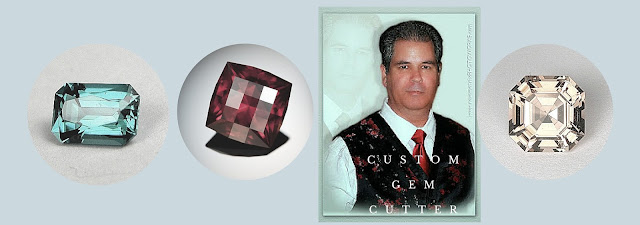



























.JPG)

ReplyDeleteThank you, Donna, for sharing my Tutorial “Picture frame dry erase message board by Styling With CJD.Sign” I have loved using my board and it is so easy that the Grandchildren now look at it for their personal notes from Grandma when they pop through the door! Love your blog! Following!
Enjoy! CJD.Sign
I would love to see your Dreamy-To-Do-List done up!! Please send me a message so I can link it up! <3 CJ